Aujourd'hui nous sommes le 30 juin... et c’est la fête de Titash ! Yeah ! Mais pas seulement, c'est aussi l'anniversaire de cet Artblog qui fête donc ses 8 ans d’existence en ligne. Je vous remercie pour votre suivi toutes ces années et bien le bonjour aux nouveaux venus. :) Des anciennes versions de ce site il ne reste finalement plus grand chose. Sur l'histoire d'Internet, 8 ans c'est long et tout évolue si vite...
A cette occasion je vous propose quelque chose d'assez inédit pour marquer l'occasion : Un Robot Titash... En fait il s'agit d'un petit programme avec qui vous pouvez communiquer. Il est le spécialiste des Livepics. Demandez-lui de vous en afficher une précise, il le fera... une au hasard ? C'est aussi possible.
Il fonctionne sous l'application de messagerie Telegram (similaire à Watsapp mais en Open Source).
Pour demander quelque chose au Titash Livepic Bot @TitashLPbot, il suffit de lui envoyer une de ces commandes :
Il existe quelques autres commandes cachées, que je vous laisse tenter de découvrir... HaHa...
Je tiens à remercier chaleureusement Diti qui a travaillé seul sur ce projet. Vous pouvez retrouver son article à propos de ce robot, en suivant ce lien : https://diti.me/post/a-telegram-bot-for-titash/
Il est disponible sur la grande majorité des plateformes actuelles : Windows, OSX, en ligne sur internet, Android, iOS, Windows Phone. Je ne peux que vous le recommander. Non non il ne s'agit pas d'un post sponsorisé. :)
Amusez-vous bien et merci encore à Diti pour cette petite fantaisie. :)
On this occasion I have something quite brand-new to introduce: a Titash Robot... Actually, it is nothing more than a small program that you can talk to. It is the Livepic specialist. Ask it to show you a specific one, it will do it... A random one? Will do too. It runs with the Telegram messengering application (similar to Whatsapp, but Open Source).
To ask something to the Titash Livepic Bot @TitashLPbot, you may use one of these commands:
There are some others hidden commands, it will be up to you to find them... HaHa...
I’d like to say a warm thank you to Diti who worked on this project all on his own. You may give a read to his article about this robot, by following this link: https://diti.me/post/a-telegram-bot-for-titash/
Please all have fun and thanks Diti again for this little fantasy. :)
A cette occasion je vous propose quelque chose d'assez inédit pour marquer l'occasion : Un Robot Titash... En fait il s'agit d'un petit programme avec qui vous pouvez communiquer. Il est le spécialiste des Livepics. Demandez-lui de vous en afficher une précise, il le fera... une au hasard ? C'est aussi possible.
Il fonctionne sous l'application de messagerie Telegram (similaire à Watsapp mais en Open Source).
Pour demander quelque chose au Titash Livepic Bot @TitashLPbot, il suffit de lui envoyer une de ces commandes :
/livepic [Numéro de la Livepic désirée] = Affiche la Livepic souhaitée./random = Affiche une Livepic au hasard./urlsite = Affiche le lien vers mon présent Artblog./artblog = Affiche le lien vers mon présent Artblog./urlpics = Affiche le lien vers le mini site Livepics.Il existe quelques autres commandes cachées, que je vous laisse tenter de découvrir... HaHa...
Je tiens à remercier chaleureusement Diti qui a travaillé seul sur ce projet. Vous pouvez retrouver son article à propos de ce robot, en suivant ce lien : https://diti.me/post/a-telegram-bot-for-titash/
Comment utiliser Titash Livepic Bot sur Telegram ?
Pour ajouter Titash Livepic Bot à vos contacts Telegram et ainsi demander quelque chose à Robot Titash, il suffit de rechercher l'utilisateur @TitashLPbot et de l'ajouter à vos contacts ou bien de suivre cette URL qui vous mènera à lui. https://telegram.me/TitashLPbotA propos de Telegram
Si vous n'utilisez pas Telegram, vous pouvez télécharger ce petit logiciel/application de messagerie en suivant ce lien : https://telegram.org/.Il est disponible sur la grande majorité des plateformes actuelles : Windows, OSX, en ligne sur internet, Android, iOS, Windows Phone. Je ne peux que vous le recommander. Non non il ne s'agit pas d'un post sponsorisé. :)
Amusez-vous bien et merci encore à Diti pour cette petite fantaisie. :)
Titash Livepic Bot on Telegram
Today is June 30… and it’s Titash Day! Yeah! Not only that, it also is this Artblog’s birthday, which has been online for 8 years. I thank all of you for following it during all those years, and a warm welcome to the newcomers. :)On this occasion I have something quite brand-new to introduce: a Titash Robot... Actually, it is nothing more than a small program that you can talk to. It is the Livepic specialist. Ask it to show you a specific one, it will do it... A random one? Will do too. It runs with the Telegram messengering application (similar to Whatsapp, but Open Source).
To ask something to the Titash Livepic Bot @TitashLPbot, you may use one of these commands:
/livepic [Number] = Show a specific Livepic./random = Show a random Livepic./urlsite = Give the link to this Artblog./artblog = Give the link to this Artblog./urlpics = Give the link to my Livepics mini-site.There are some others hidden commands, it will be up to you to find them... HaHa...
I’d like to say a warm thank you to Diti who worked on this project all on his own. You may give a read to his article about this robot, by following this link: https://diti.me/post/a-telegram-bot-for-titash/
How to use Titash Livepic Bot with Telegram?
To add Titash Livepic Bot to your Telegram contacts, thus making you able to ask Robot Titash something, you may search the user @TitashLPbot then talk to him, or follow this URL that will lead you to it. https://telegram.me/TitashLPbotAbout Telegram
If you don’t use Telegram yet, you can download this little messengering software/application, by following this link: https://telegram.org/. It is available on the vast majority of platforms: Windows, OS X, online on the web, Android, iOS, Windows Phone. I can only recommend it. No it is not a sponsored post. :)Please all have fun and thanks Diti again for this little fantasy. :)

Publié le 30 juin 2015 à 23:59 (GMT+0100) par Titash, dans News & Events.
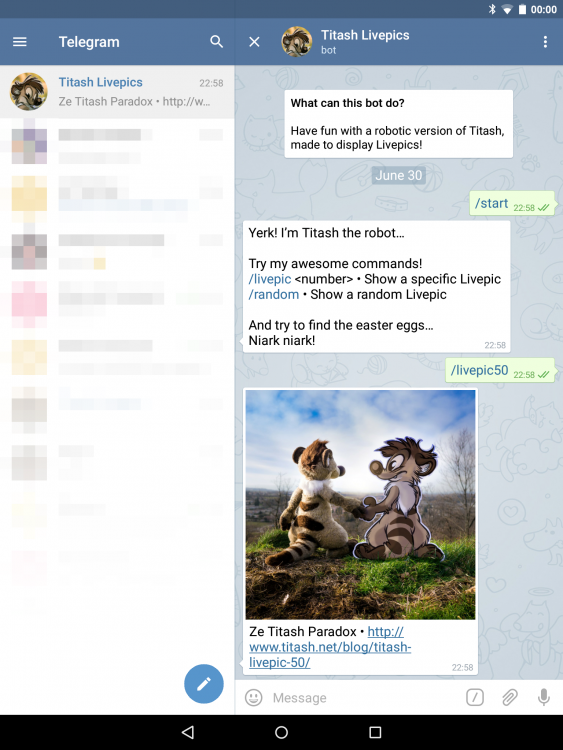
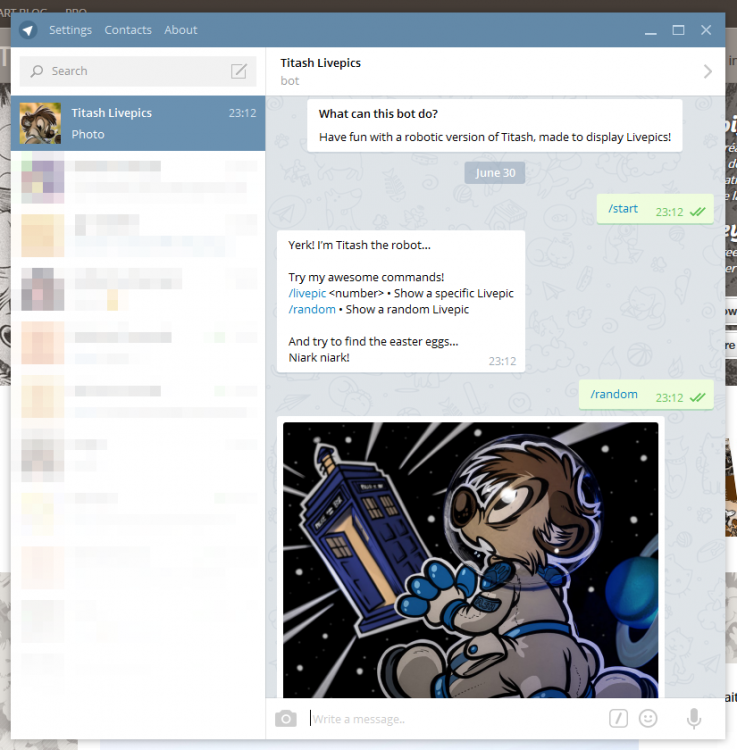
Laissez un commentaire